How to select the menu options available to customers
You can change the menu options that are shown to the customer when they click on the menu item in the top left-hand corner of the page.
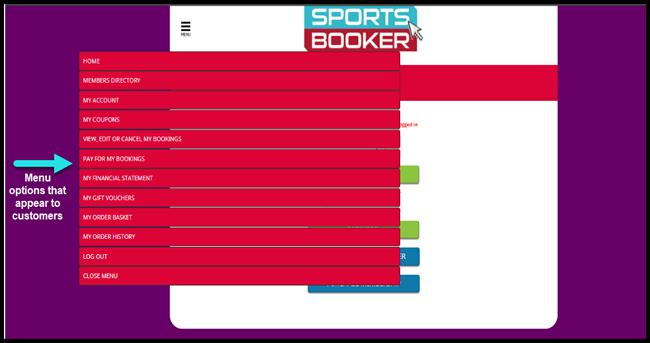
These can be altered in the Settings > Feature Choices section of the dashboard by ticking or unticking the relevant customer features.
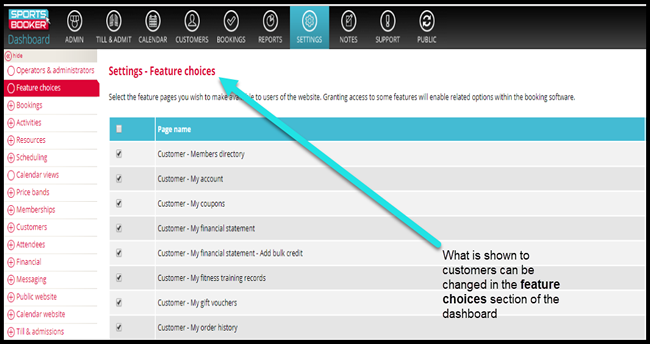

 Search
Search Public website
Public website