How to make changes in the style editor
Go to Settings > Public Website > Style editor
You can further customise your public website in the style editor section where you can add your company logo, a background image and change certain colours of the main page. See below to view how the options on the dashboard appear on the website.
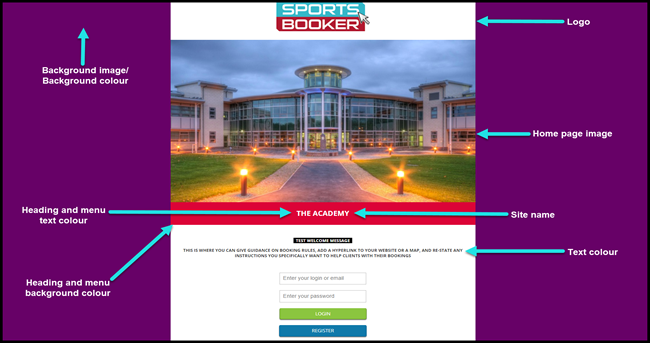
The text that appears directly underneath the home page image is your site name. If for some reason you need to amend this, this can be changed in the main settings section at: __________.sports-booker.com/dashboard/settings
Colour codes
Some of the most popular colour codes are shown in the chart below. You can test and view a wider range of colour codes in your calendar view settings at: __________.sports-booker.com /dashboard/setting-calendar-view?add
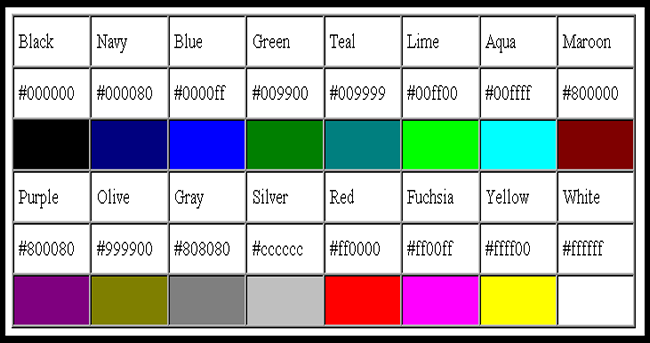

 Search
Search Public website
Public website