How to choose your type of activity view
When you add a new activity view you will be asked what type of view you would like. This refers to the format in which the activity/activities will be displayed to the customer on the website once they have been selected.
There are five main types of view.
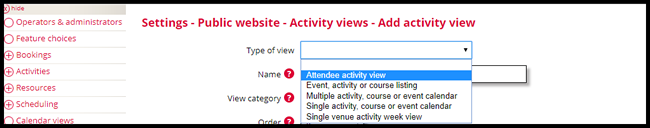
1. Multiple activity, course or event calendar
This will show a list of activities over a range of dates.
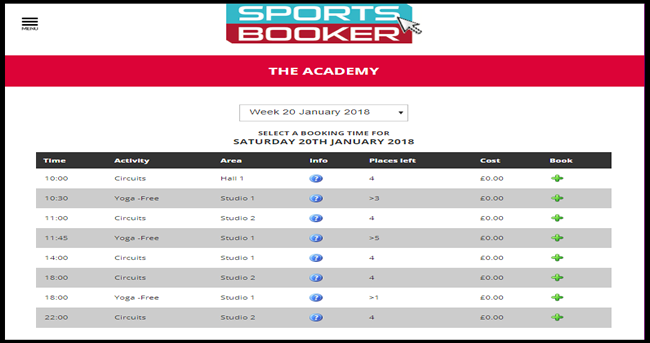
2. Single activity, course of event calendar
This will present a calendar to select a specific date from and only the dates in green are able to be booked and have available activities.
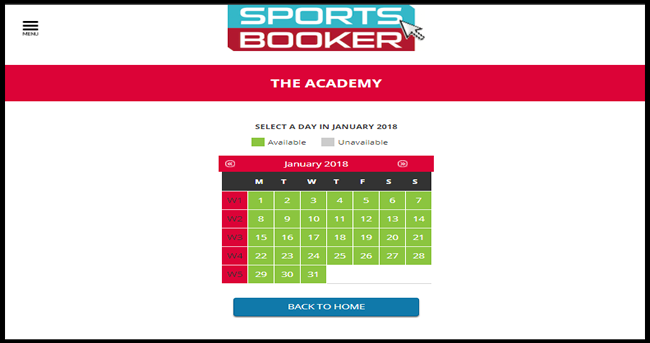
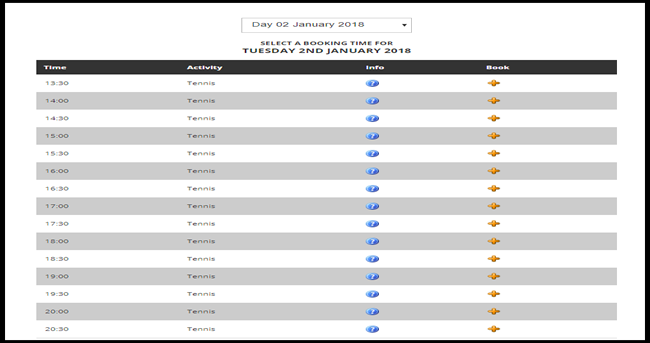
3. Single venue activity week view
This is designed for areas that can be split and booked as parts or whole such as 3G pitches and sports halls. It shows a week of availability for one venue.
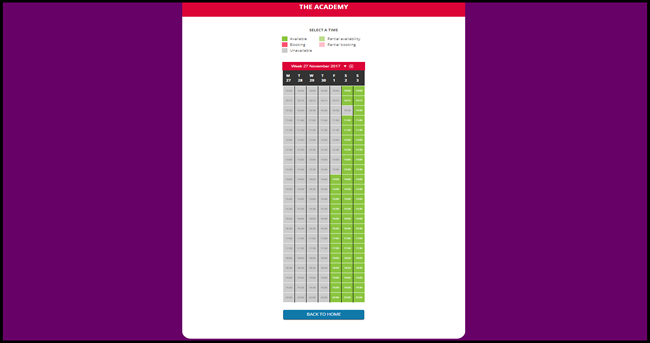
4 .Event, activity or course listing
This will show events and courses over a range of dates.
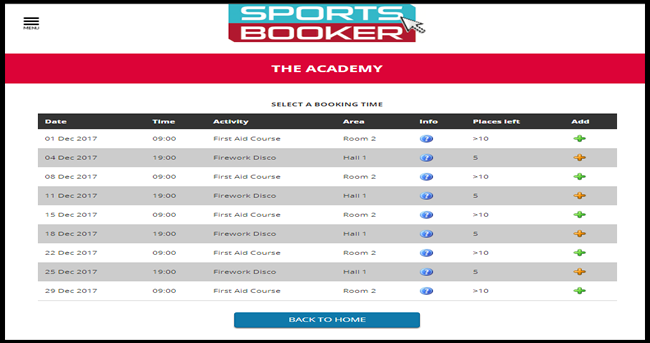
5. Attendee activity view
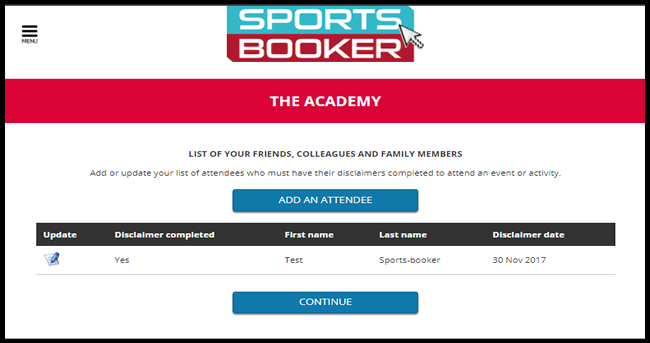

 Search
Search Public website
Public website