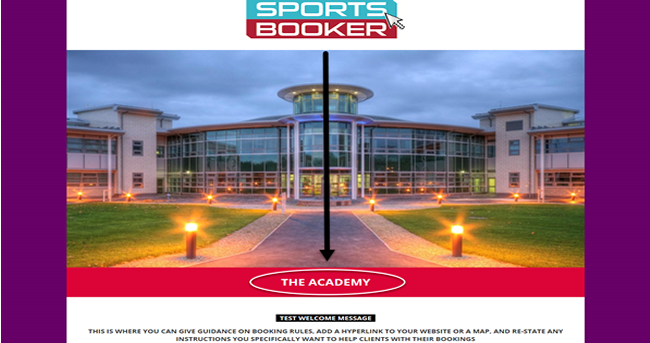How to change or hide your public website banner
Your website banner appears to customers on your public website across the middle of the screen (See image below).
To change your site banner:
The words that are displayed are linked to your site details.
1. These can be changed by going to the main Settings section at the top of the dashboard and then by editing the Site name.
2. Click Update details at the bottom of the page.
To hide your site banner:
1. Go to Settings > Public website.
2. You then need to change the Hide site name banner setting to Yes.
3. Click Update details at the bottom of the page.

 Search
Search Public website
Public website