How to add categories
Firstly, you will need to make sure this feature is enabled.
Go to Settings > Feature choices and tick the Dashboard - Settings - Public website - Categories box and Update settings.
Then go to Settings > Public Website > Categories.
This can be used to further sub-group your activity view buttons/drop down options if you have a lot of different individual activities that can be grouped together. E.g. If you had various football related activities you could sub-group them under the category ‘Football’. Alternatively, you might want to group things by age group or a particular type of club.
You have the option to put activities in to categories when you add a new activity view.
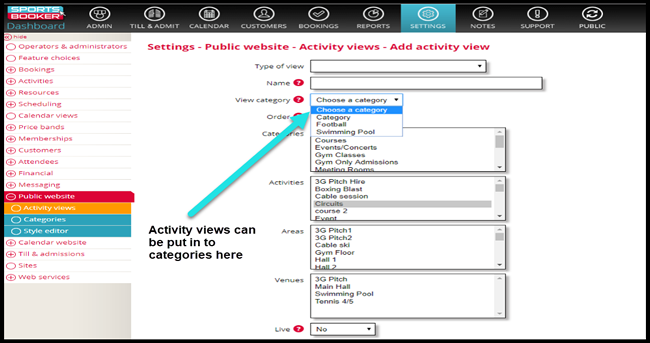
If you have a basic number of activities and do not feel the need to group them, then simply do not select anything from the category drop down box and this will create an activity button/option on its own.

 Search
Search Public website
Public website