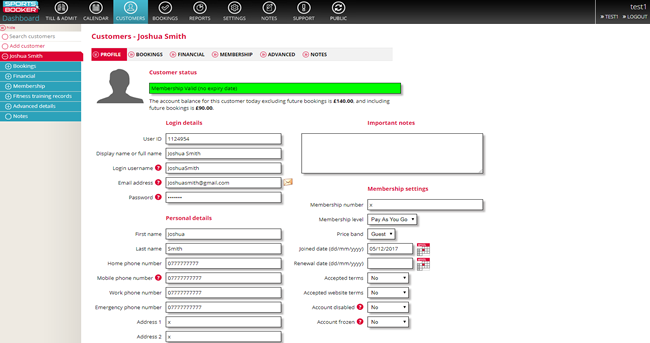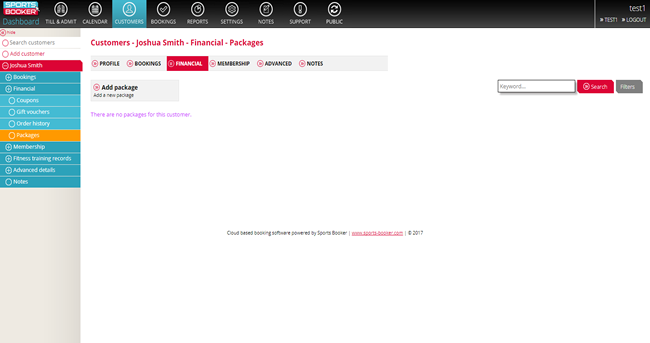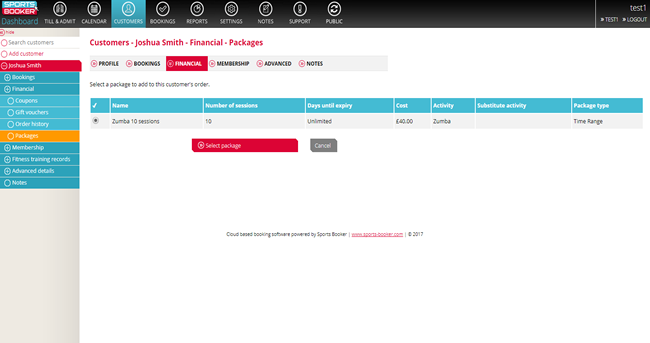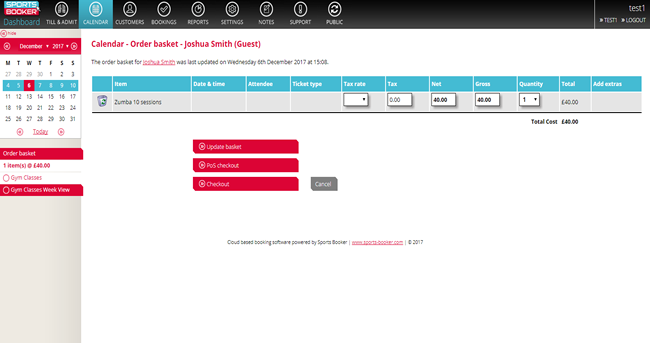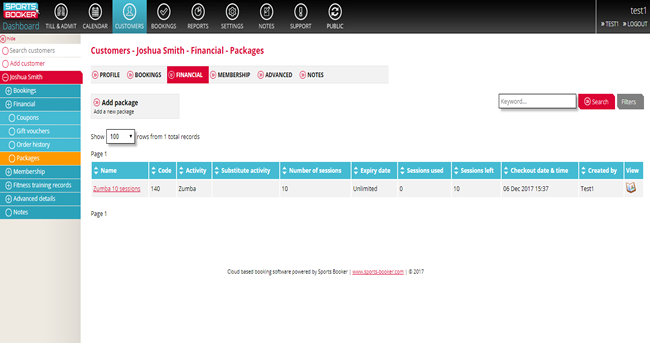How to sell a package to a client
Go to the Customers section at the top of the dashboard.
Search for a customer and open up their details.
Click on the Financial sub menu and then choose Packages from the left-hand side of the dashboard.
Choose Add package.
Tick the package in the box next to it to add to the customer's order and then choose Select package.
Then proceed to checkout as you normally would.
This package is now shown on the client's account and can be found by choosing:
Customer > *Customer name* > Financial > Packages.
Clicking on the red title will show the history of useage for the package.

 Search
Search Pricing
Pricing