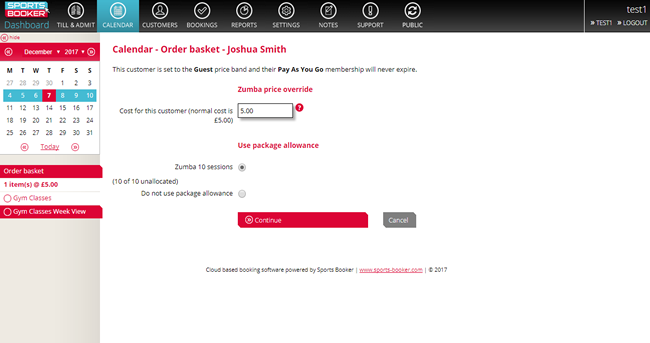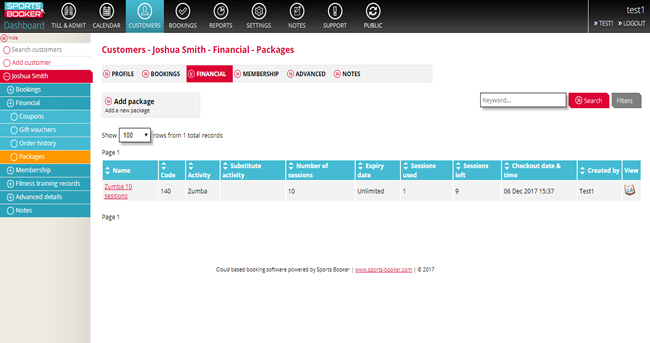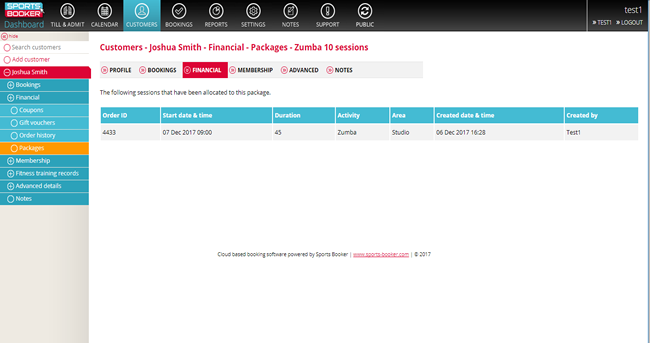How to book using a package
Make a booking as you would normally would.
However, the system will recognise the client has a package, and present the option to use it or not using the drop-down choices or buttons.
Choose Continue and complete the booking which will show as zero cost.
Go back to the customer's account and click on Financial > Packages to see the remaining usage of the package.
Clicking on the red title will now show the updated booking history for that particular package.

 Search
Search Bookings
Bookings