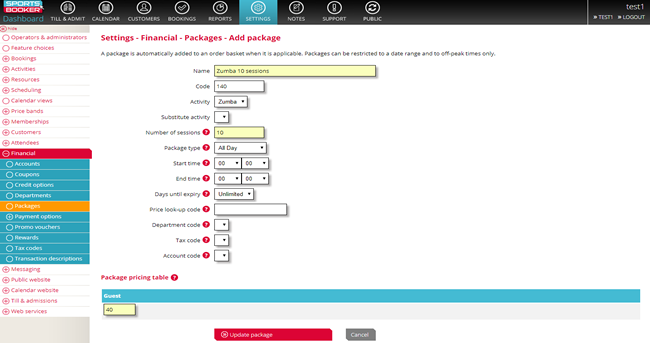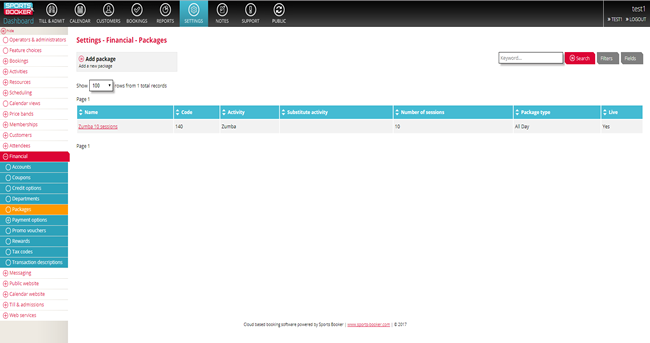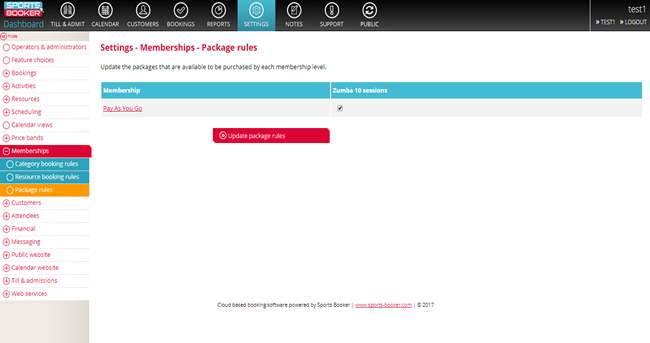How to add a package
Packages allow you create a “Buy 10 for the price of 8” or buy a block number of sessions for something e.g 20 sunbed tokens for £40, and an 8 minute session is normally £5.
You will firstly need to enable this feature. Go to Settings > Feature choices and tick the Dashboard - Settings - Financial - Packages box. Then click Update settings at the bottom of the page.
Then go to Settings > Financial > Packages > Add package.
A package is automatically added to an order basket to pay for a session when it is applicable. Packages can be restricted to a date range and off-peak times only.
The example above shows 10 Zumba sessions for £40.
Add the price of each price band at the bottom of the page and then click Update package.
The newly created package will now appear in the dashboard.
You will then need to go to Settings > Memberships > Package rules and choose the packages that are available to be purchased by each membership level by ticking the relevant box.
Once you have added a new package, a "Purchase an activity package" button will automatically be created and displayed on your public website homepage.

 Search
Search Pricing
Pricing