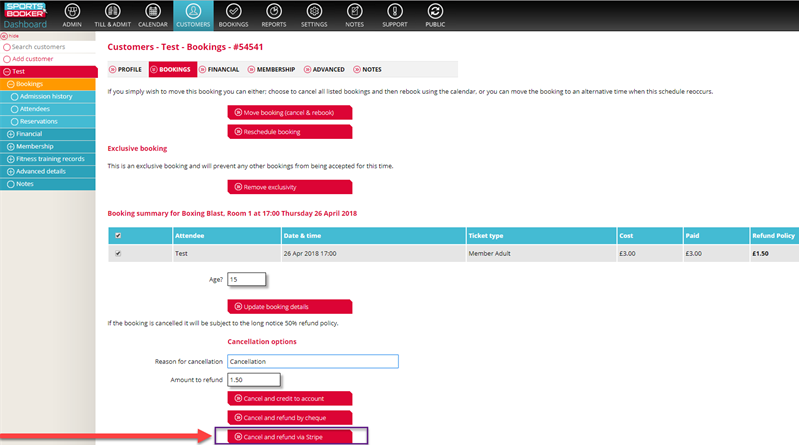How to provide a refund via Stripe
A refund can be made via Stripe if this payment method was utilised to make the booking.
1. Go to the Customers section at the top of the dashboard.
2. Seach the customer you would like to provide a refund to and click on their name to open up their profile.
3. Click on the Bookings sub menu and then click on the relevant Booking ID.
4. Tick the booking and select the Cancel and refund via Stripe button.
Alternatively, you can locate the customer's booking by going to the Calendar section.
Find and click on the particular session the customer is due to attend.
Click on the customer's name under the Participant list sub heading.
Follow the same instructions provided above to provide their refund via Stripe.

 Search
Search Payments
Payments