How to enable customers to set up their own GoCardless direct debits for memberships
Go to Settings > Memberships.
Scroll down and set the Display membership purchase option on the customer welcome page option to Yes.
Click Update settings at the bottom of the page.
Open up the membership you want to make purchasable and set the Allow to be purchased option to Yes.
Click Update membership at the bottom of the page.
Then go to Settings > Financial > Payment options.
Change the Available to customers setting to Yes for Gocardess and click Update payment options.
Your customers will now be able to create their own Gocardless direct debits via the customer website.
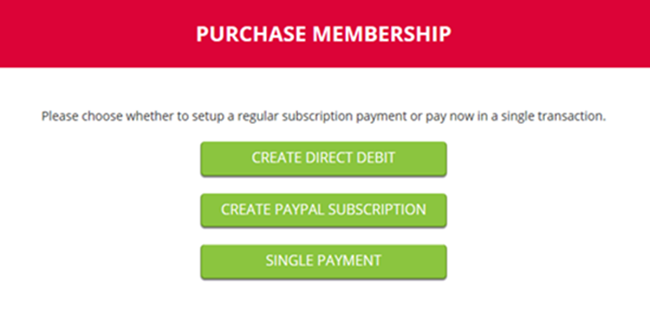

 Search
Search Memberships
Memberships