Specification for MemberChecker scanner
The scanner or magnetic strip card reader should be configured to run in COM mode and driver software should emulate a Serial Port on the host PC. The system uses ‘ReadLine’ to read a line of data from the scanner/magnetic strip reader, this data should terminate in a CR/LF (Carriage return/Line feed). Any scanner or magnetic strip reader should be configured not to cache any data and ‘flush’ all data with every scan.
Most scanners magnetic strip readers are highly configurable and if you are unsure how to configure your device to work with MemberChecker you should consult the manual for your device or contact the manufacturer.
There is a piece of software free to try called ‘Serial Monitor’ (http://www.hhdsoftware.com/dispatch/fspm/download/serial-monitor) that allows the various ports on the Host PC to be monitored to data.
Checking which port the scanning device is plugged into (This can be done using Windows Device manager and checking under Ports).
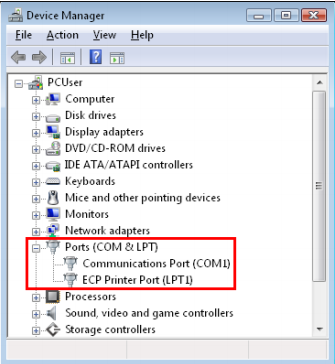
Once the port number is verified, the software can be set up to monitor this port (The software is provided with extensive help manuals to help you set up a monitoring session).
If the user scans a card whilst the monitor is monitoring the port, the data captured from the scanner will be displayed.
Memberchecker strips any character that is not alphabetical or numeric so if the card scanned contains any characters that are not alphabetical or numeric, it’s likely that the system will report that the code cannot be found in the database.

 Search
Search Member Checker
Member Checker