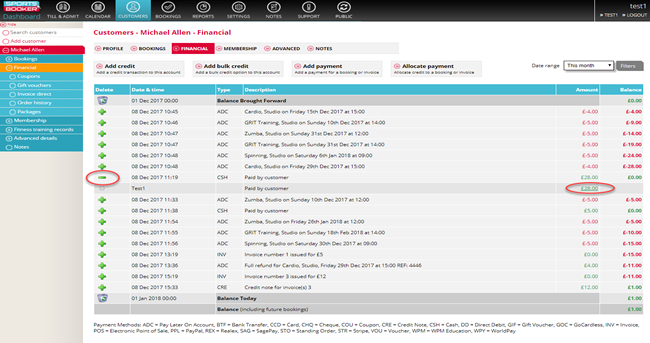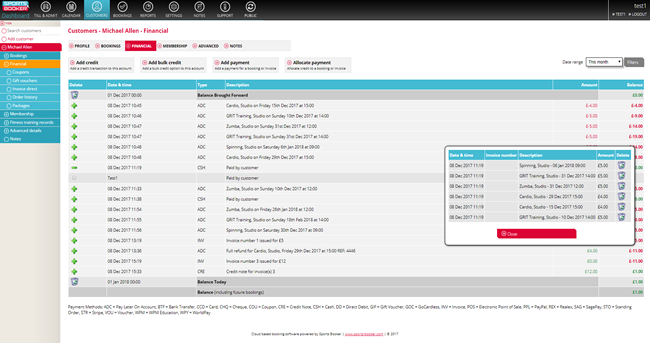How to find what a specific payment was for
Go to the Customer section at the top of the dashboard.
Search and select the customer you are looking for.
Click on the Financial sub menu and choose a specific payment by clicking on the relevant green cross symbol.
Then click on the green balance link to display the related payment details.

 Search
Search Invoicing
Invoicing