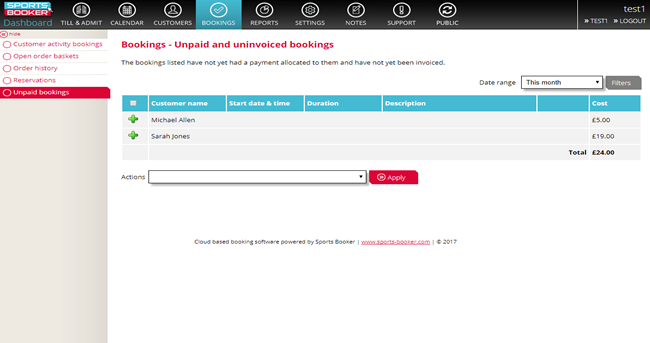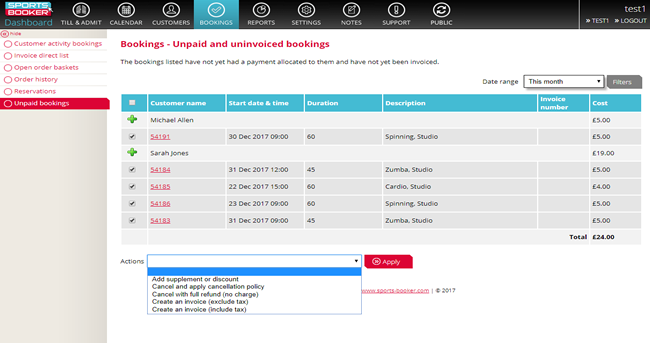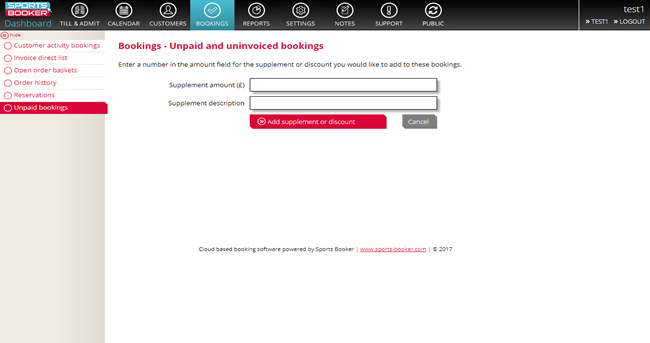How to add a supplement to an invoice
Go to the Bookings section at the top of the dashboard.
Click on Unpaid bookings from the left-hand side of the page.
This will show all the bookings that have not had a payment allocated to them and have not yet been invoiced.
You can use the filters to set a date range and choose whether to show cancelled bookings.
You can select bookings individually by using the green cross symbol and then by ticking the bookings you wish to invoice using the tick selector. Alternatively, you can select all.
Go to the Action drop-down box at the bottom of the page and select Add supplement.
You will then be asked for the supplement amount or discount and a description.
Click the Add supplement or discount button and this will be applied to the selected bookings.

 Search
Search Invoicing
Invoicing