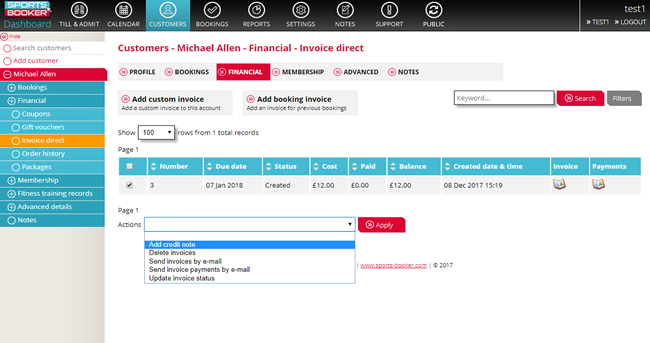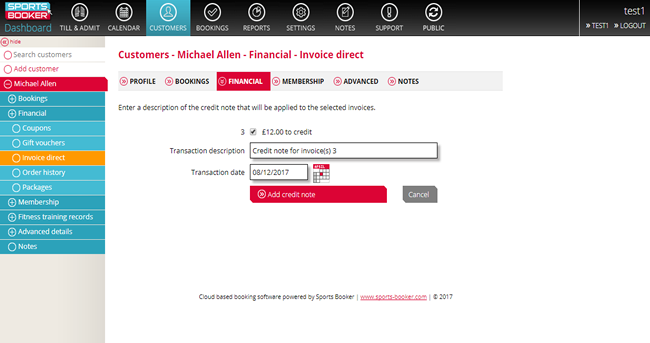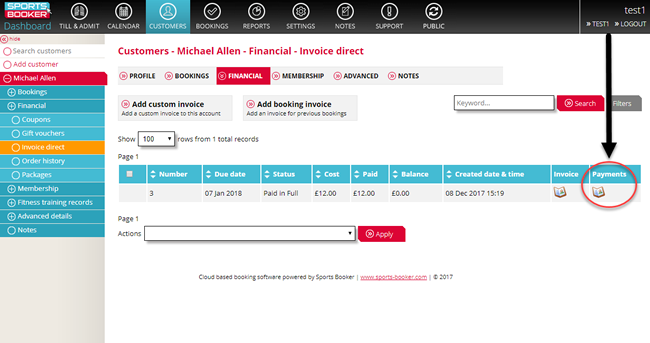How to add a credit note to an invoice
Go to the Customer section at the top of the dashboard.
Search and select the customer you are looking for.
Click on the Financial sub menu and then click on Invoice direct.
Select the invoices you wish to apply a credit note to by choosing the Add credit note option from the Actions drop-down box. Then click Apply.
You will then be presented with the confirmation screen where you can enter a description and confirm the addition of a credit note.
You can then view the payment history of an individual invoice from the right-hand side of the dashboard.

 Search
Search Invoicing
Invoicing