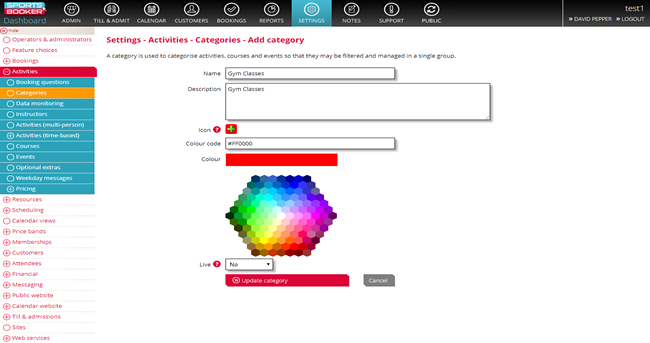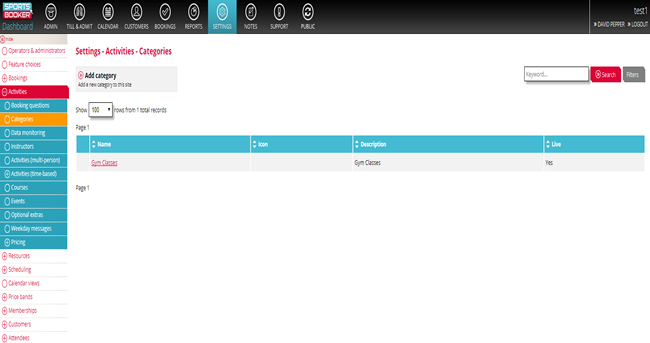How to create a category
Go to Settings > Activities > Categories > Add Category.
A category is used to categorise activities, courses and events so that they may be filtered and managed in a single group.
In the example above, we have created the category "Gym Classes" to group your gym class activities together.
You can add an icon that will appear on the calendar and a detailed description of your category in the options presented to you when you create a new category.
Make sure you have set the category to "Live" by choosing yes from the drop-down options and then click Update Category.
The category will now appear in the categories section of your dashboard.

 Search
Search Activities
Activities